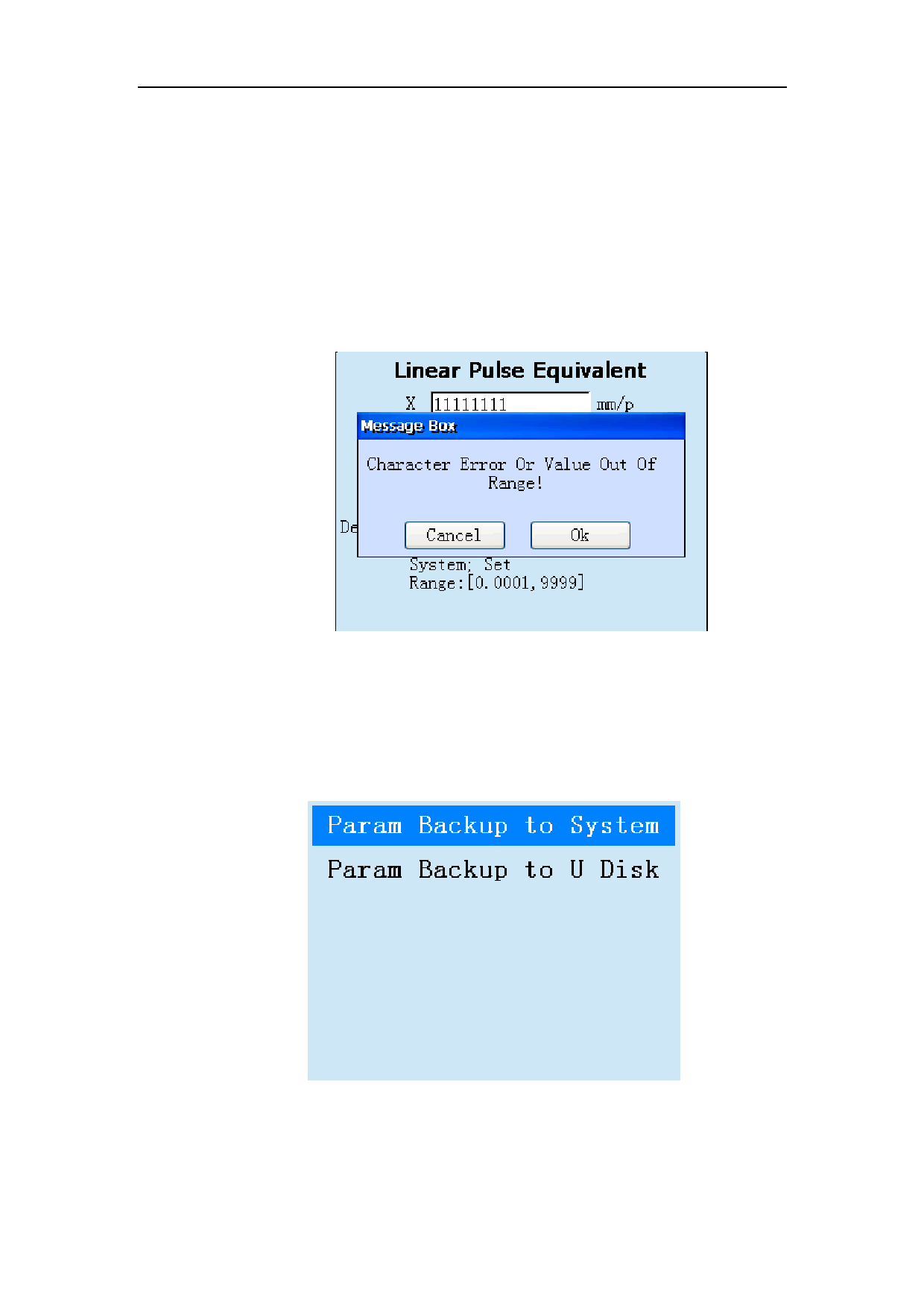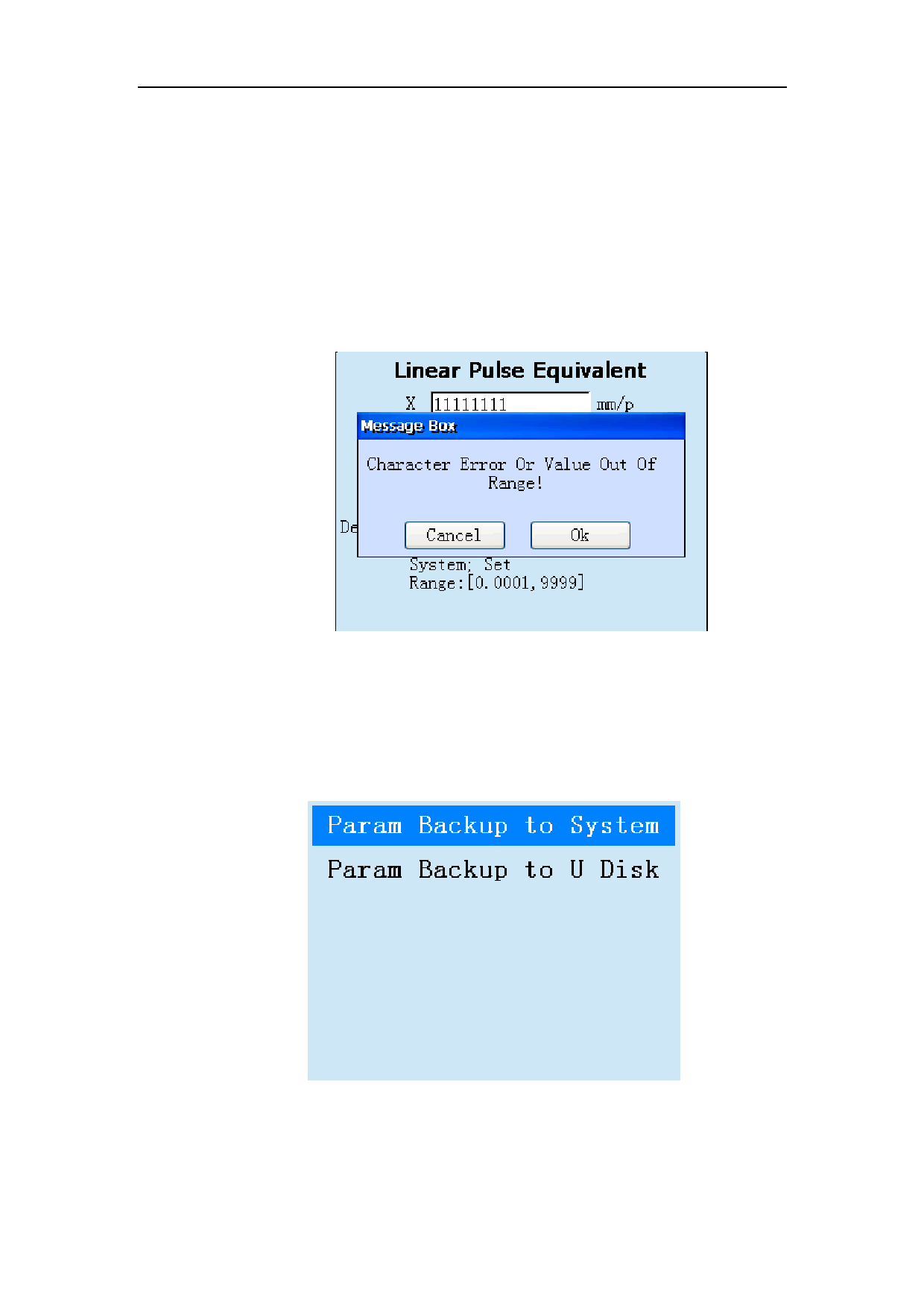
Chapter 11 Parameter Management
symbol keys key ". ", "-" to change parameters. If the parameter has only one item,
after modification users can press button "OK" to save and exit the interface; If there
are multiple parameters, press the button "OK" to save the current parameters and
switch the cursor to next item. After the modification, users must press the button
"OK" to save.
If the input parameter is not legal, or parameter is not in the scope of setting, it will
popup dialog, as shown in the figure below:
Fig 11-3
11.2 Parameter Backup
Select "System Parameter" under the main menu, and select “Parameter Backup" in
the menu of "System Parameter", the pop-up window as follows:
Fig 11-4 Parameter Backup
After selecting the path of backup file, the window as following Fig 11-5 will pop up.
This function is used to backup and save all the parameters already set for operators to
35