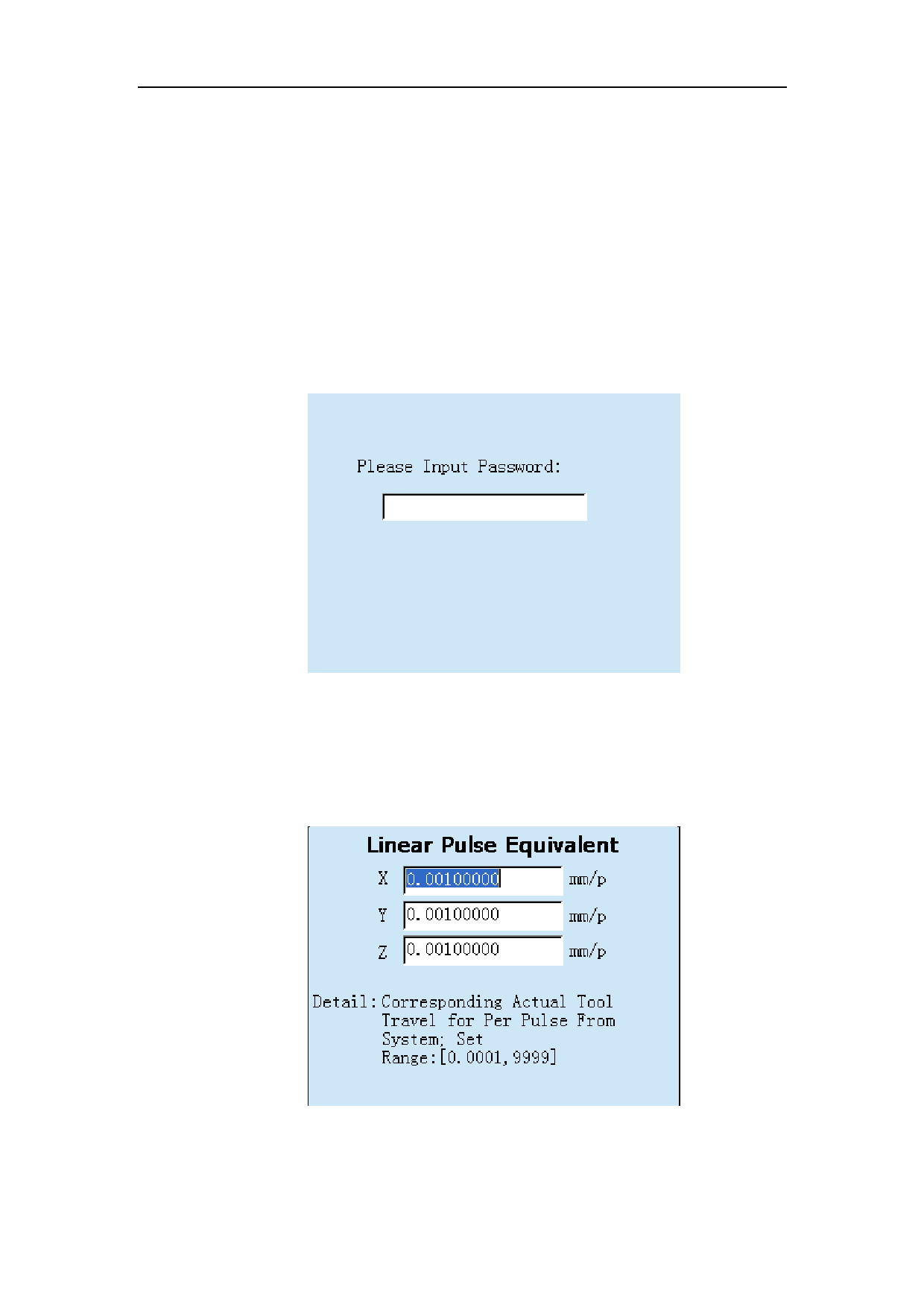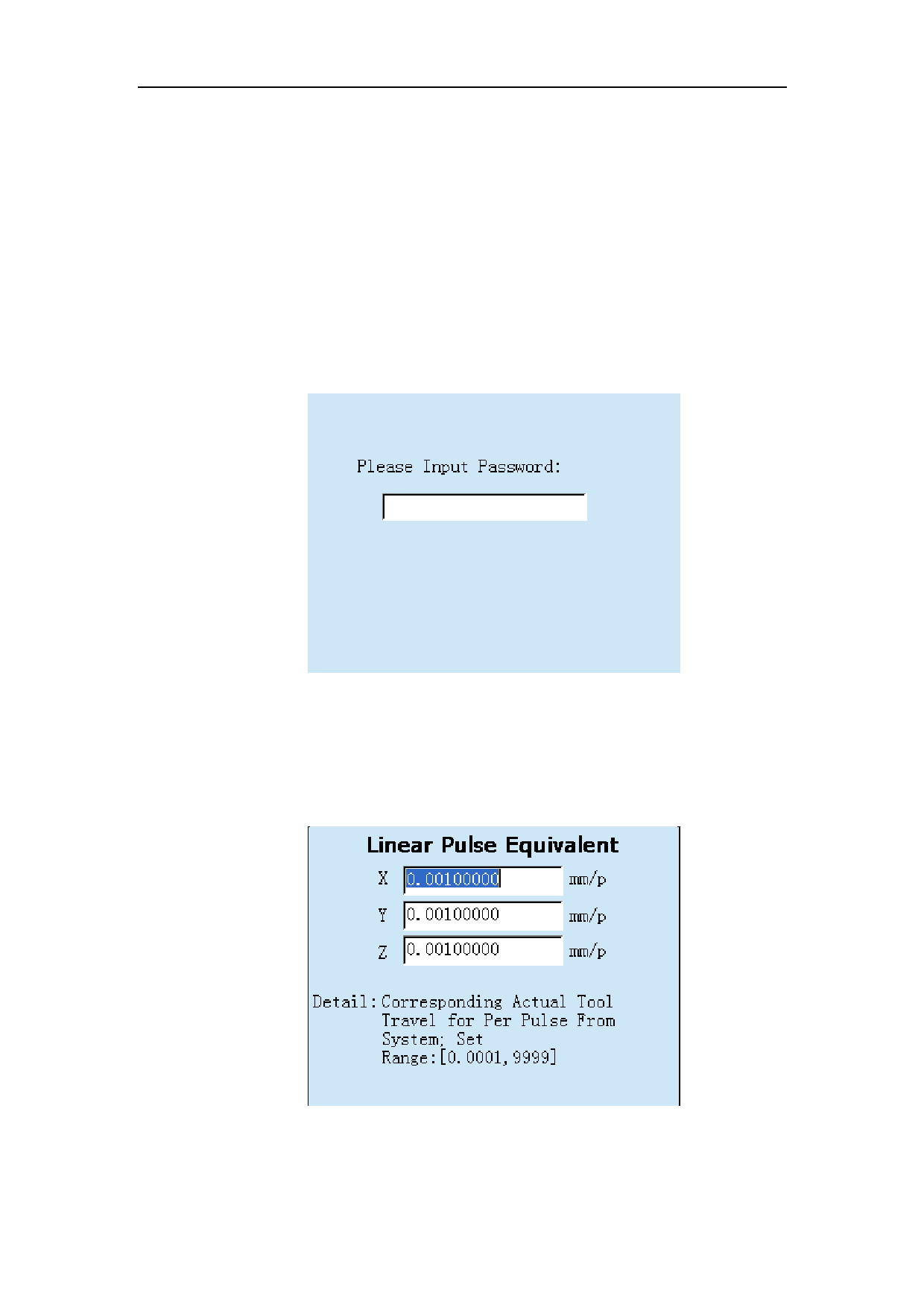
Chapter 11 Parameter Management
Chapter 11 Parameter Management
11.1 Modify Parameter
Press the button “Menu” in the main interface to enter main menu. And then enter
【Machine Tool Parameter】and【Machining Parameter】in the main interface to set
parameters. Password is needed when entering “Machine Tool Parameter”.
Select “Machine Tool Parameter” in the main menu, password input window will pop
up (see Fig 11-1):
Fig 11-1 Enter Password
You can enter Machine Tool Parameter menu after entering the correct password. In
the window, you can switch the selected parameters through Up/Down keys. Press
button “OK” to enter Modify Parameter window (see Fig 11-2):
Fig 11-2 Pulse Equivalent
Under the interface of Modify Parameter, users can press numeric buttons 0 ~ 9 and
34