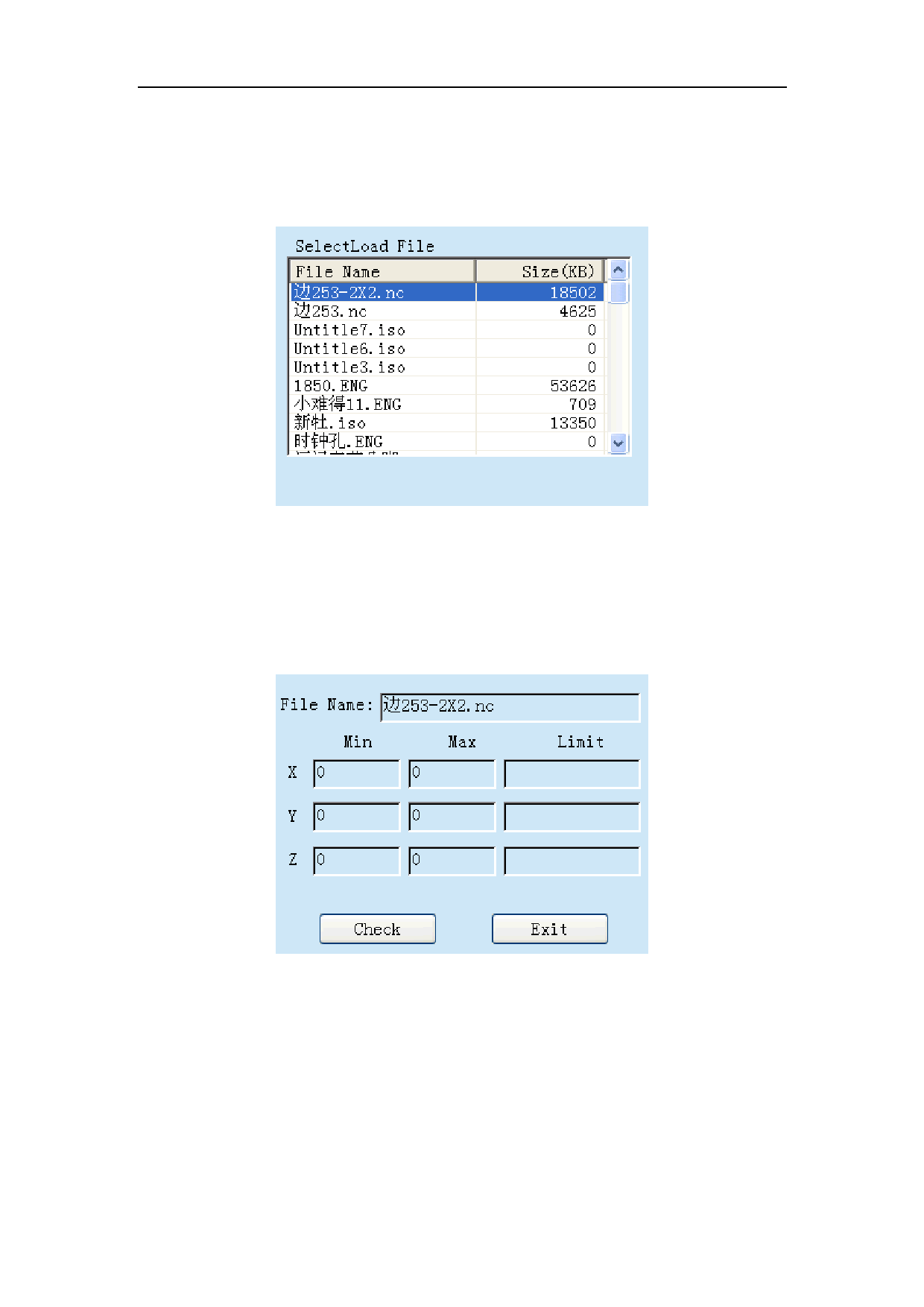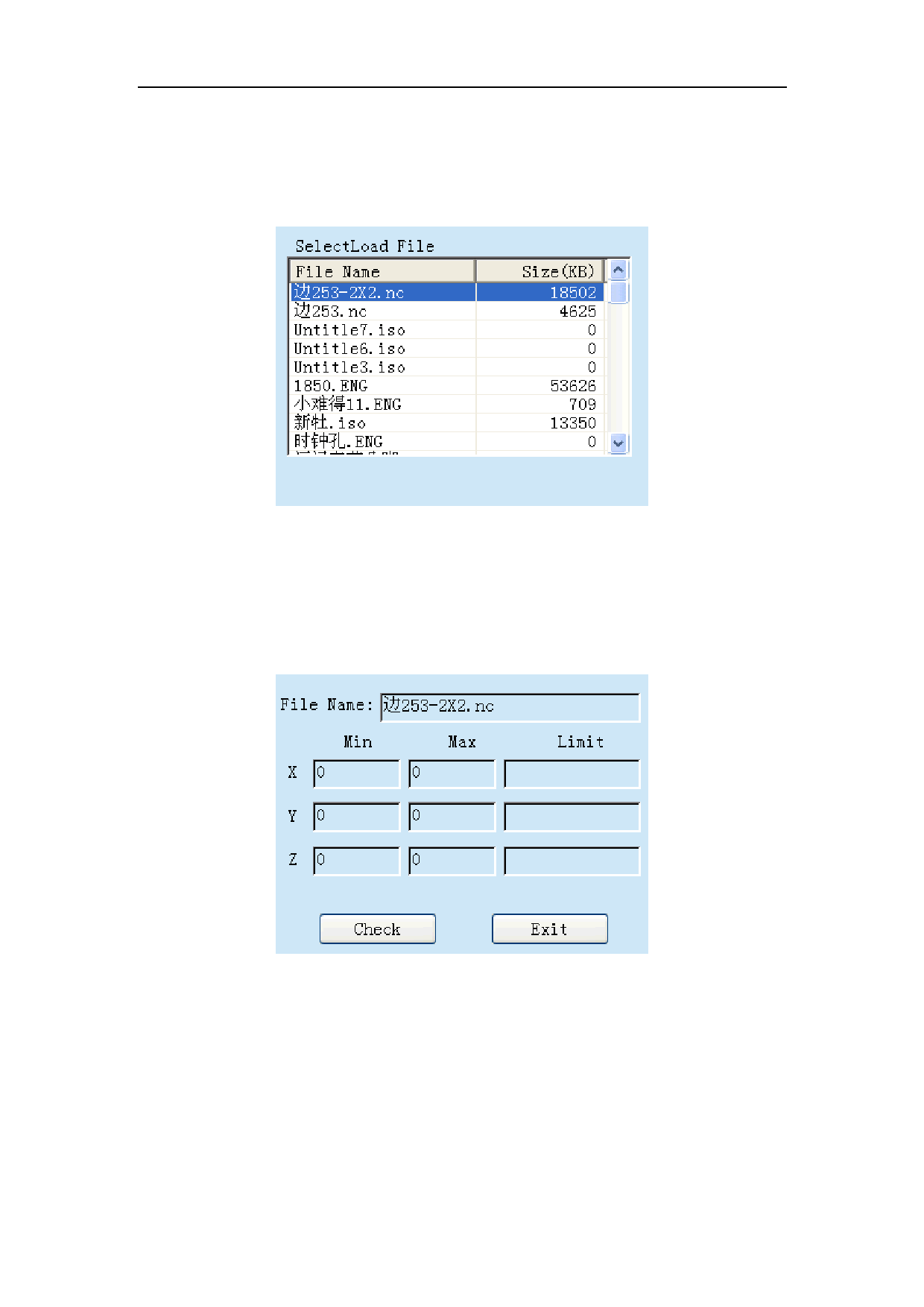
Chapter 10 Program Management
"OK" to load the file. After loading the file, users can enter information processing
interface, press "OK" in the interface to process loaded file. Press button "Cancel" to
return to Program Management interface.
Fig 10-6 Load File
10.5 Check Travel Range
Under the operation interface, select "Check Travel Range" to enter the interface of
travel range checking (as shown in figure 10-7).
Fig 10-7
When entering the interface, users can see the names of current loaded file. Before
starting the inspection, users should check the upper and lower limit of workbench’s
travel range of different axis. Pressing "OK" to start inspection, at this time, the
progress bar shows the inspection schedule. The progress bar will disappear after
checking, and display the max. /min. coordinates of X, Y, Z axis in current loaded file.
If the min. value of one axis is less than its lower limit of workbench travel range, its
32