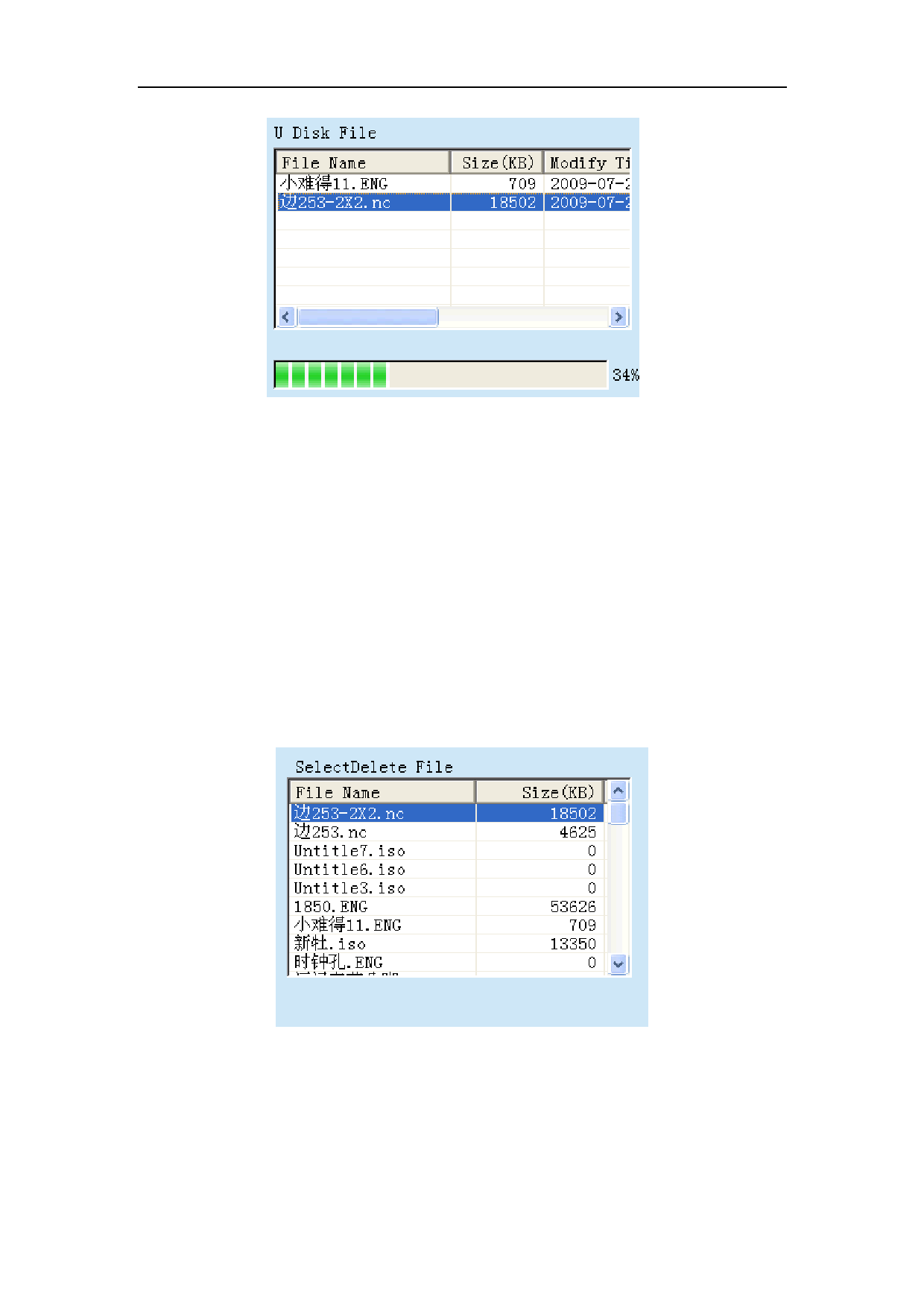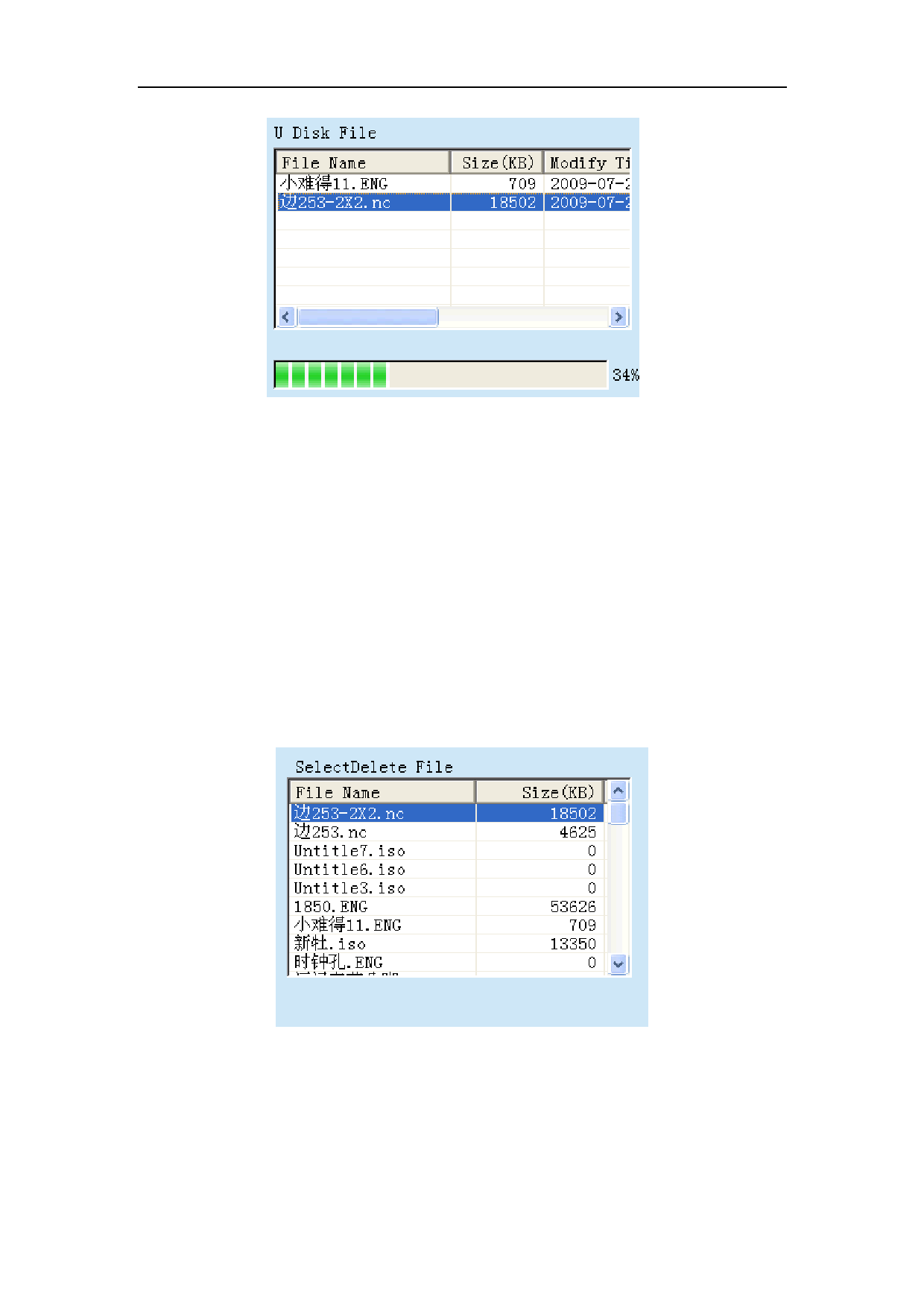
Chapter 10 Program Management
Fig 10-4 Copy File
You can copy the system file to U disk after entering the file list of the system. The
detailed operation procedure is the same as copying U disk file to the system.
10.3 Delete
In the File Operation Window, select “Delete File” to enter the selection interface of
file path. You can select U disk or internal file to enter the corresponding memory to
select the file you want to delete. Select the existing file on the list of U disk or
internal, and then click “OK” button to delete the file. After deleting the file, users can
press button “Cancel” to exit this interface.
Fig 10-5 Delete File
10.4 Load File
Under file operation interface, select "Load File" to enter the internal document list
directly (as shown in figure 10-6). Select the file you want to load, and then press
31