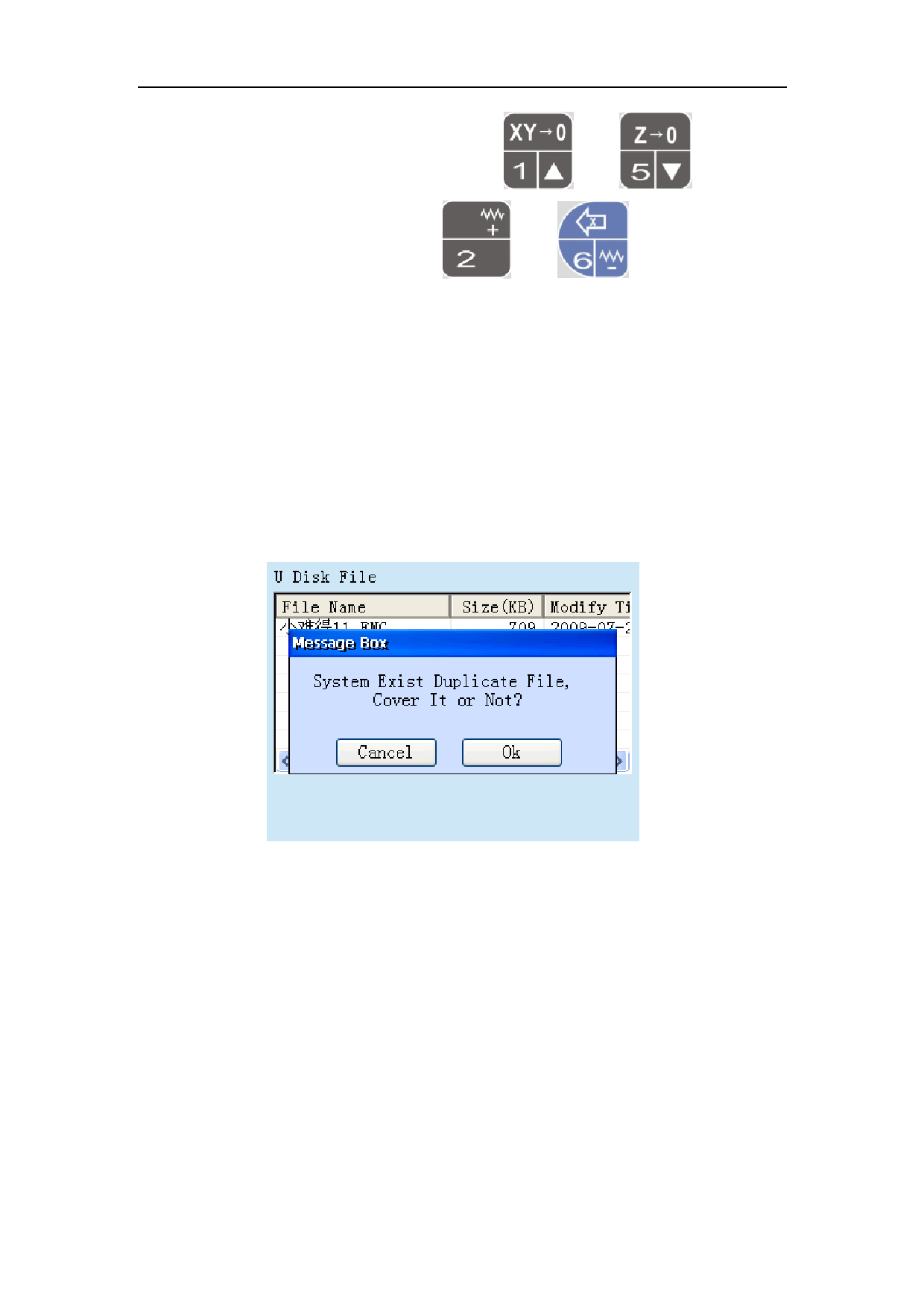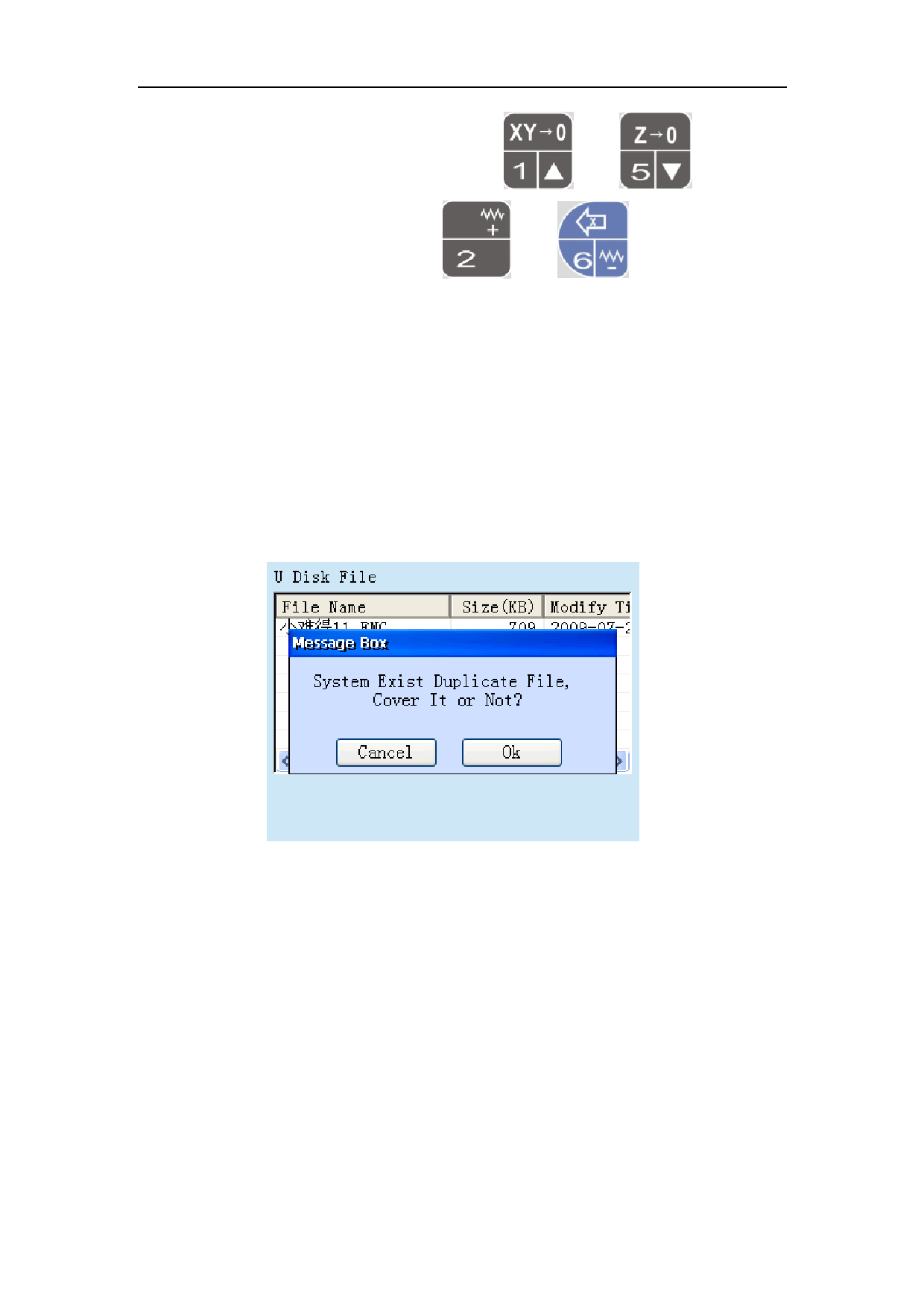
Chapter 10 Program Management
While viewing the file, you can press buttons
and
to view by
turning over lines, and press buttons
and
to view by turning
pages.
10.2 Copy File
In the File Operation Window, select “Copy File” to enter the selection interface of
file path. You can select U disk or internal file to enter the corresponding memory to
select the file you want to copy. When select the file list in U disk, if the U disk exist
this file, select one file to press “OK” after entering file list in U disk; if the system
exist the same file, it will pop up the prompt window (see Fig 10-3).
Fig 10-3
Press button “Cancel” to return to list window of U disk. Press “OK” to cover the files
with the same names in system and start to copy the selected files to the system (see
Fig 10-4). You can press button “Cancel” to stop copy during the process of copy.
30