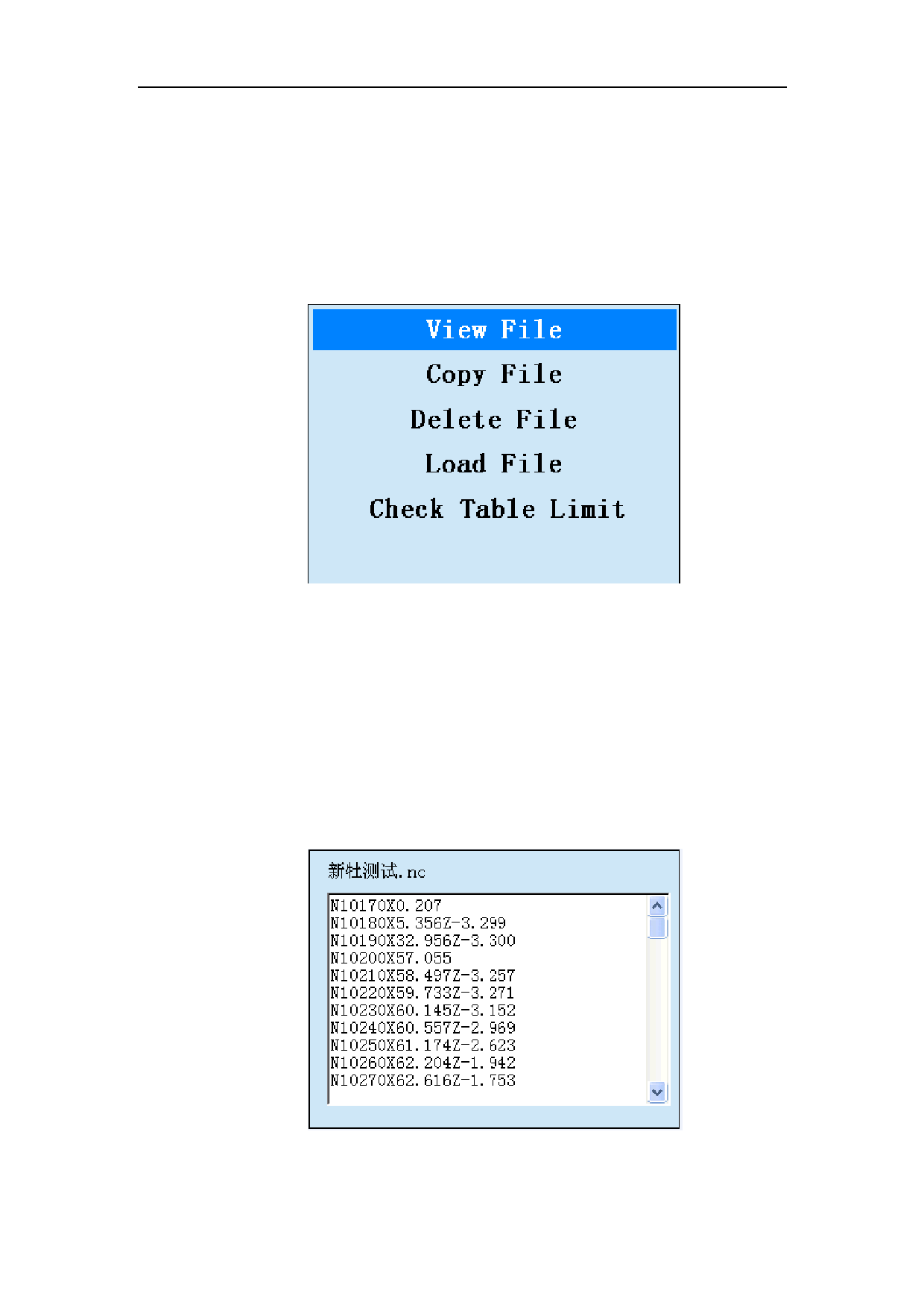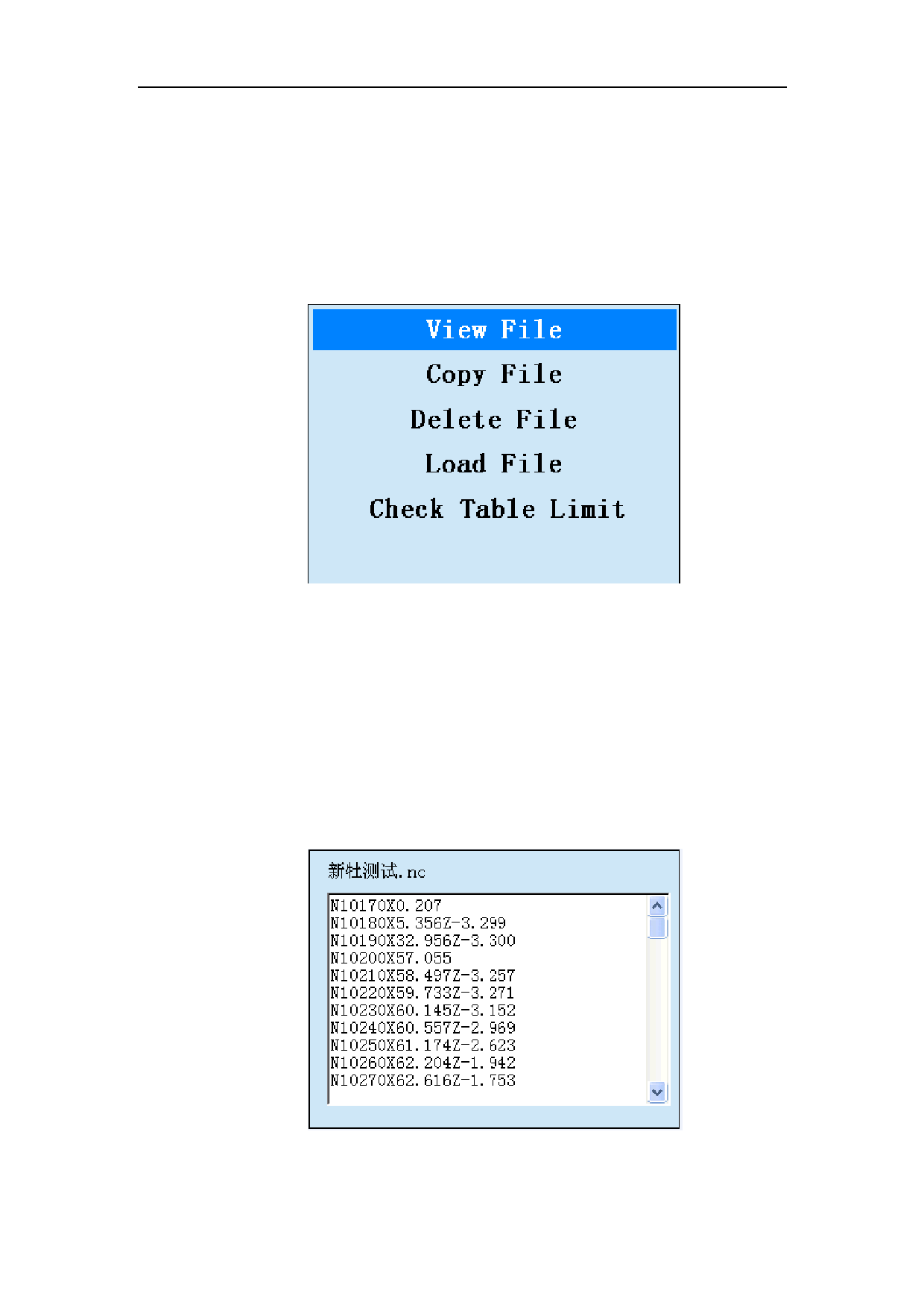
Chapter 10 Program Management
Chapter 10 Program Management
Press “Menu” button in the main interface to enter the window of main menu. Select
the item “Machining File Management” to enter “File Operation Window”. Use this
“File Operation Window” function, you can view, copy and delete file. See the figure
below:
Fig 10-1 File Operation Window
10.1 View File
In the File Operation Window, select “View File” to enter the selection interface of
file path. You can select U disk or internal file to enter the corresponding memory to
select the file you want to view. Select the existing file on the list of U disk or internal,
and then click “OK” button to view the file. After viewing the file, users can press
“OK” or “Cancel” to exit. See as the following figure:
Fig 10-2 View File
29