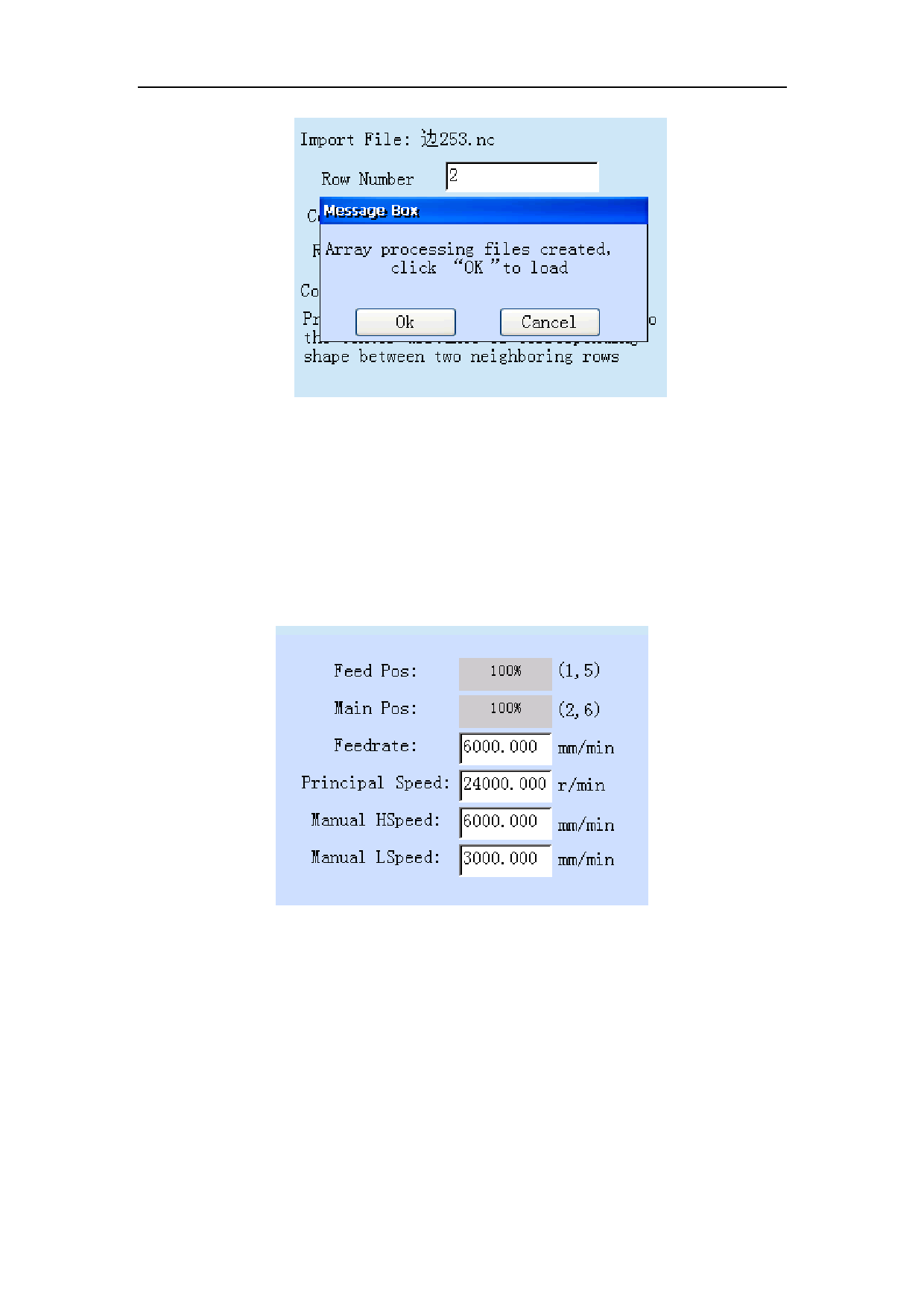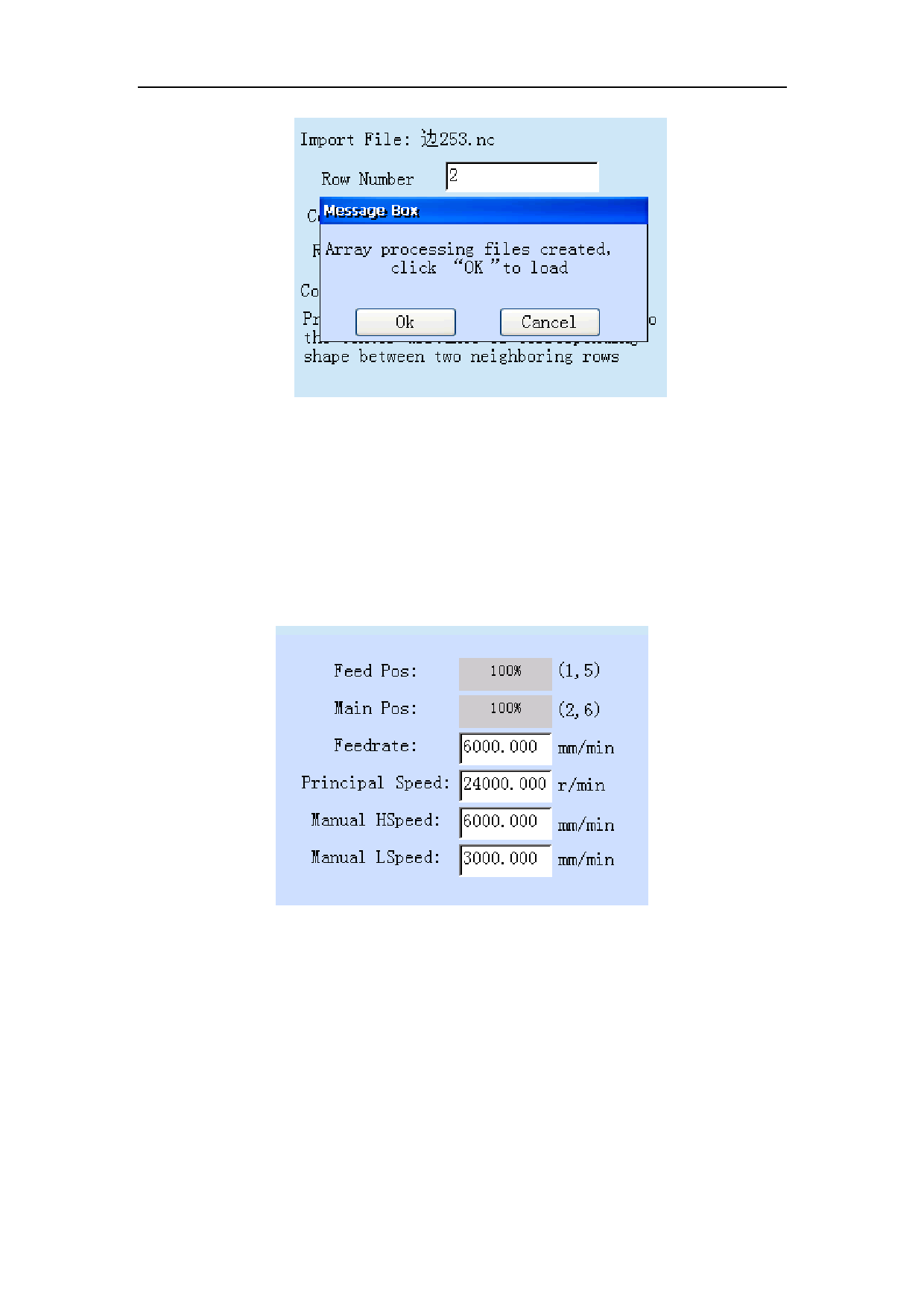
Chapter 6 How to Select File for Machining
Fig 6-12
Press "OK" to enter internal document list, and then select the generated array to
process.
6.4 Speed Rate Setting
Under the idle state, press the combined key "Shift + Mode" in the main interface to
enter the Speed Rate Setting interface (as shown in figure 6-10).
Under the interface, when selecting the rate (the background of rate value viewed in
gray) users can press "1", "5" to adjust federate; press "2", "6" to adjust the federate of
main shaft. Switching to the selected item to set speed, users can press the number
keys to change the value of the speed, and then press "OK" to save and switch to
select another item.
Under the machining state, in the main interface, pressing "1", "5” can adjust federate;
pressing "2", "6" can adjust the spindle rate.
24