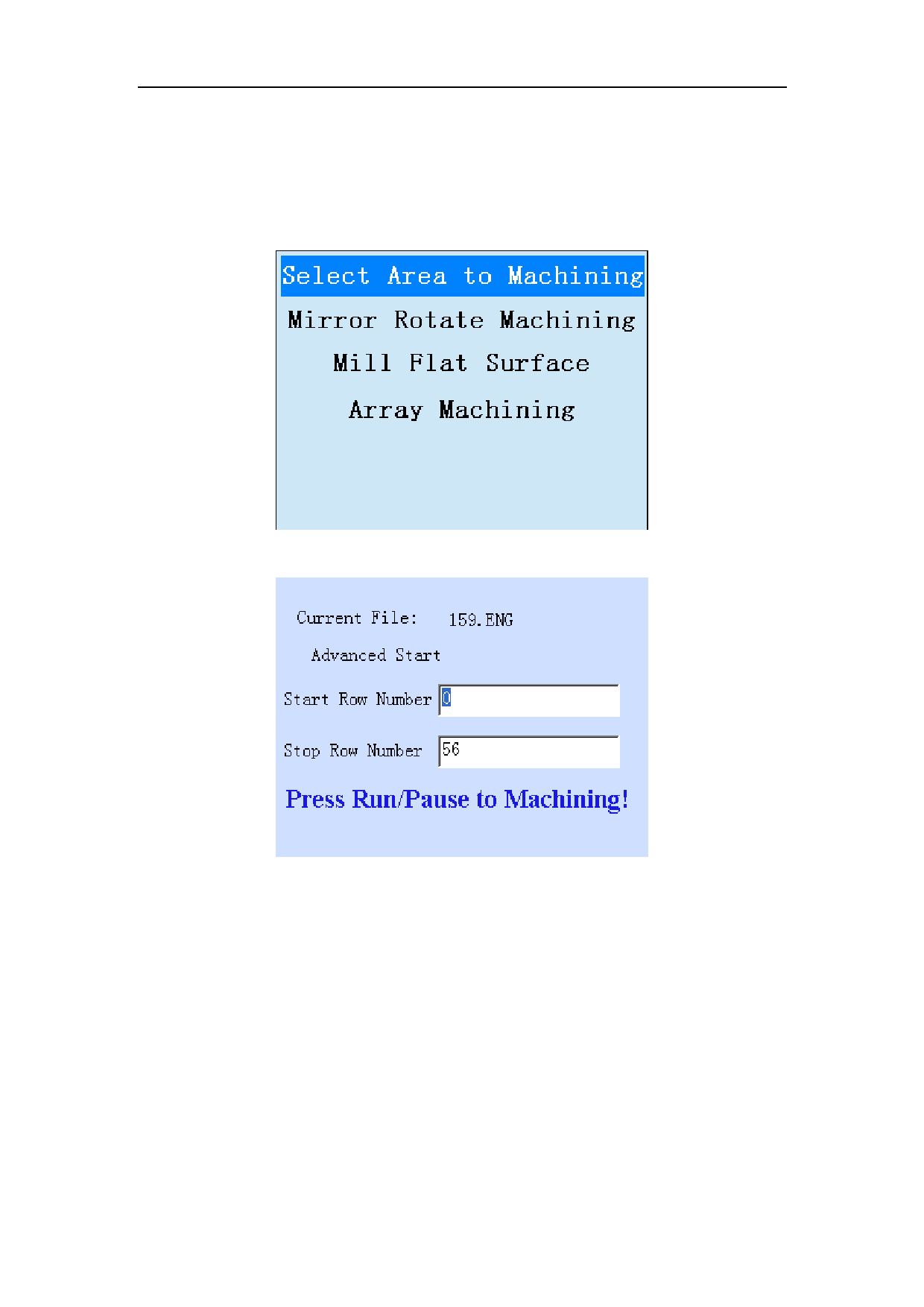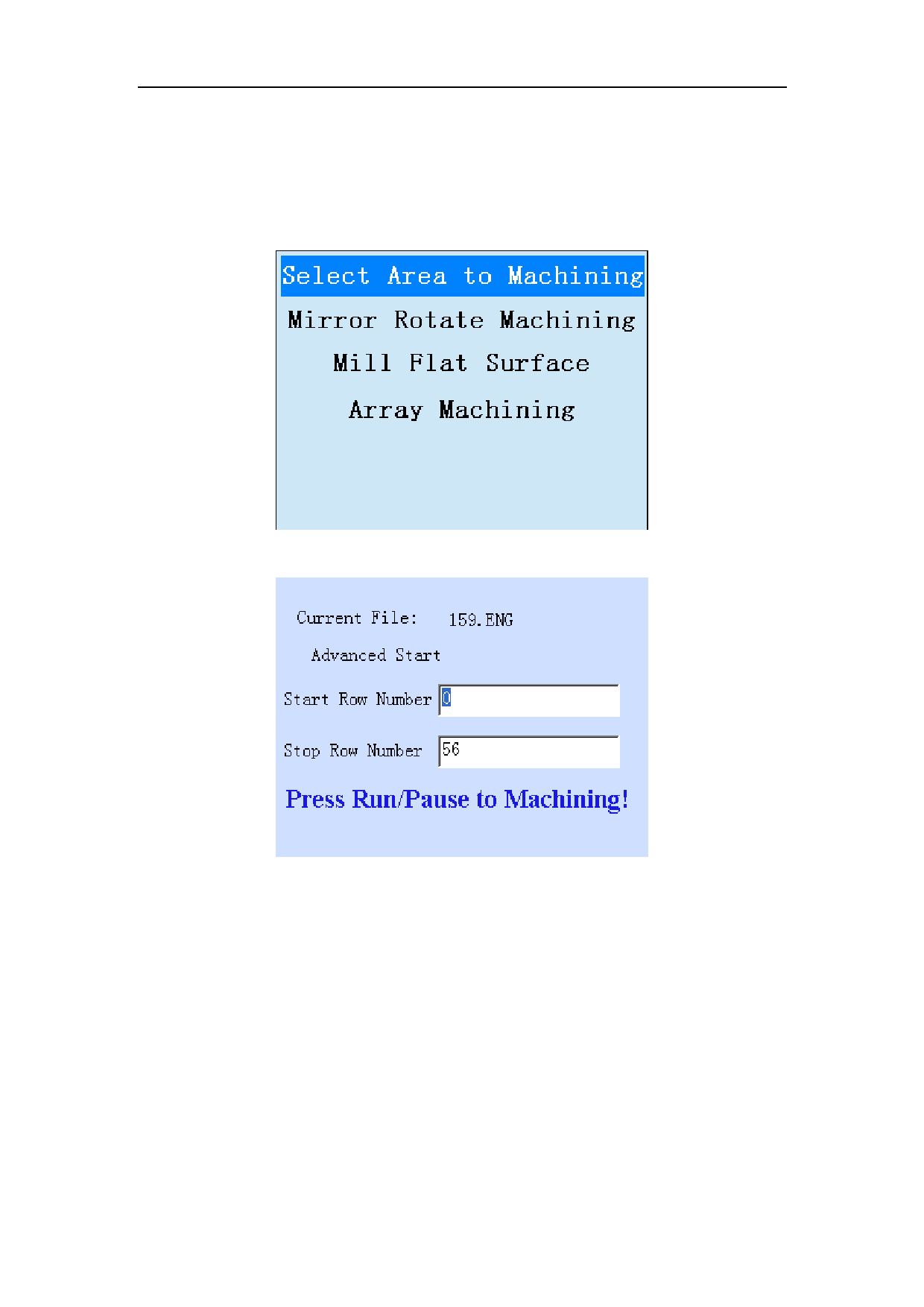
Chapter 6 How to Select File for Machining
button on the menu. This function can realize program skipping execution. Select this
function and press “OK”. The system will pop up the dialogue box of “Execute”
(“Advanced” item) after selecting this function. Input corresponding start/end line
number, and then press “OK” to start machining. See the figure 6-8.
Fig 6-8 Advanced Machining Menu
Fig 6-9 Area Machining
Users can set the line number of start and finishing position, and click the “OK”
button, then the machine tool will only executive the specified program segment of
the whole machining program according to your setting.
Note:
If operators select from the beginning and ending of the file, then the machine tool
will machining the whole program file, during which we consider it the max range of
the skipping execution.
The “Advanced Start” function will make it convenient for operators to perform the
22