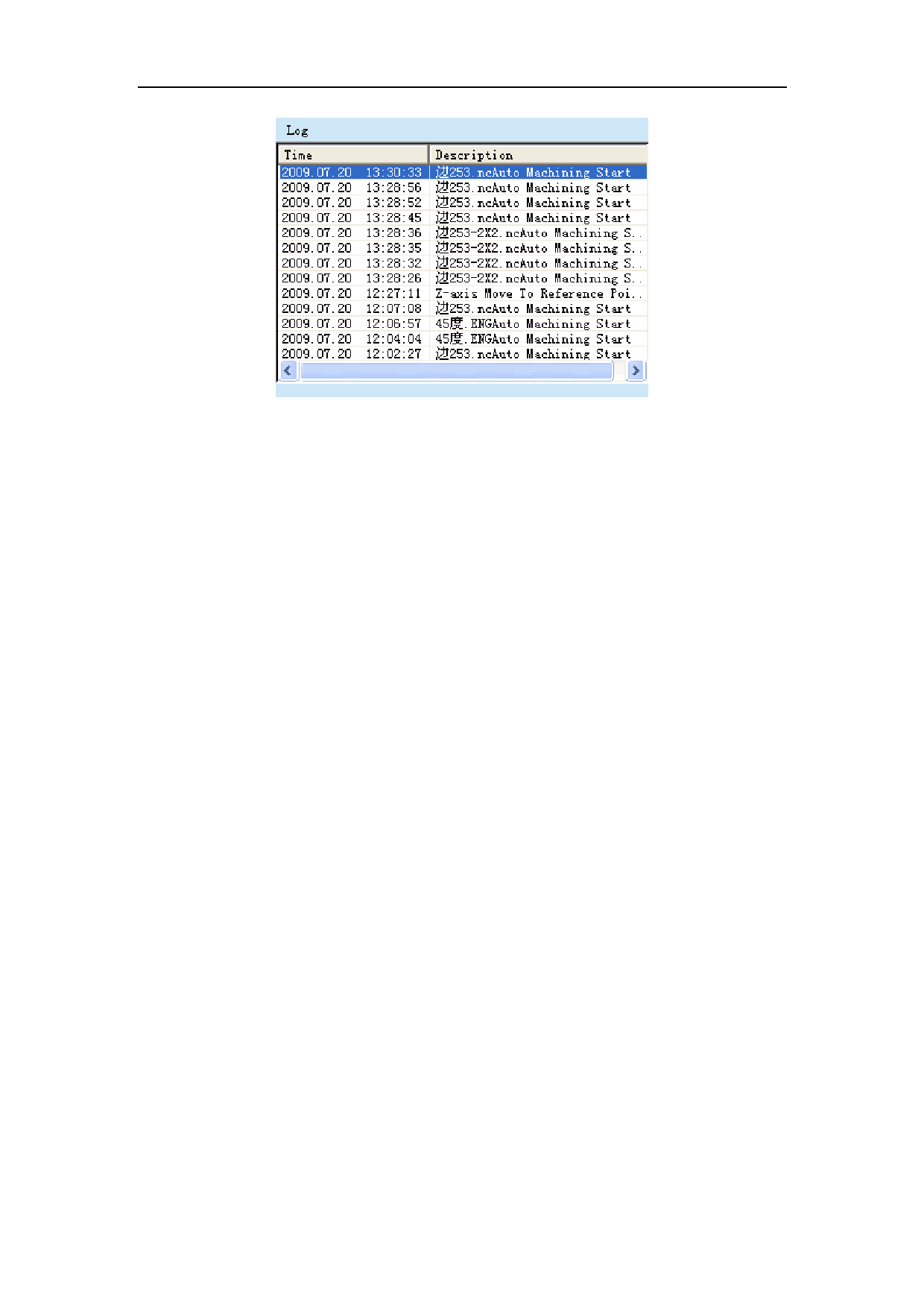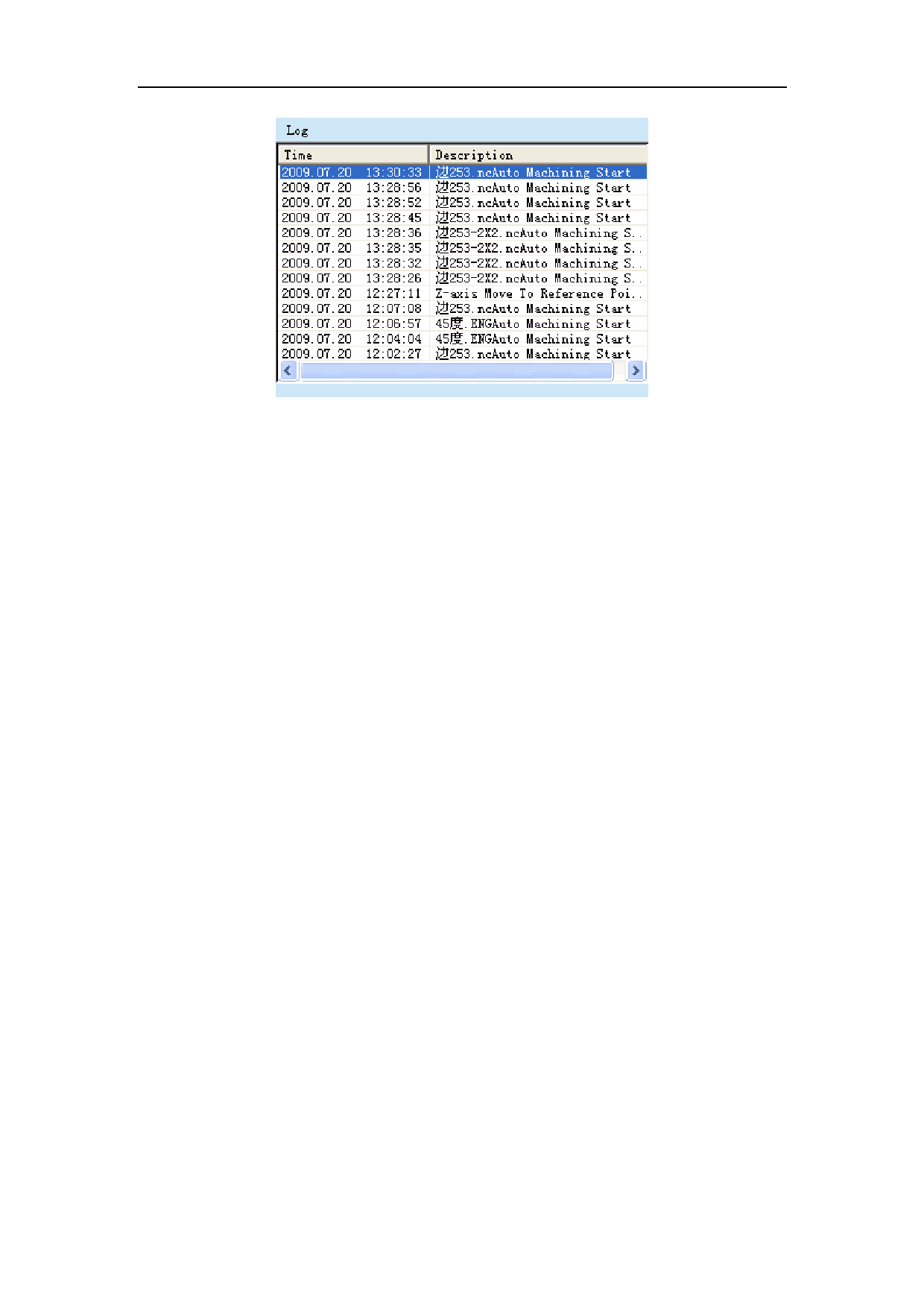
Chapter 6 How to Select File for Machining
Fig 6-5 Function of System Log
The log information currently recorded by the system includes:
(1) Start and stop information of automatic machining;
(2) System alarm information;
(3) Finished information of the program file;
(4) Other information about the system.
Note:
Operators shall clear the system log regularly; otherwise the system will work slowly
due to too many logs.
6.3.1 Pause
When there is a need to pause after starting automatic machining, operators can select
the “Start/Pause” item. The machine tool will slow down from the current speed till
it is zero, and it decide whether to lift tool or stop the main shaft according to the
parameter setting.
6.3.2 Stop
When operators want to stop the program file after starting automatic machining, you
can select the “Stop” item. The machine tool will slow down from the current speed
till it is zero, then it will raise the cutter. And the system will save the breakpoint
automatically after the stop.
6.3.3 Resume at Breakpoint
If operators want to resume machining from the last stop of the machine tool, you can
20