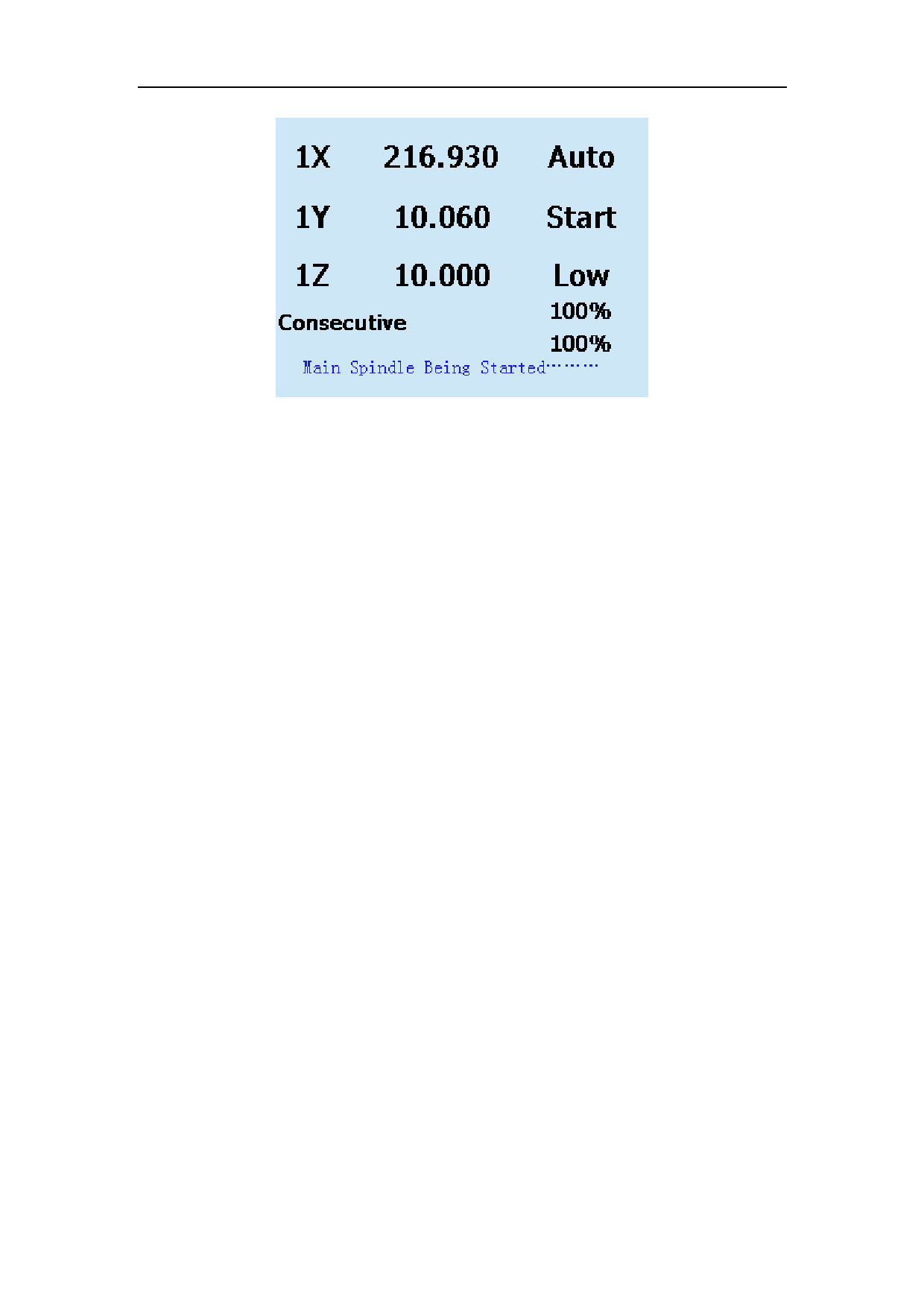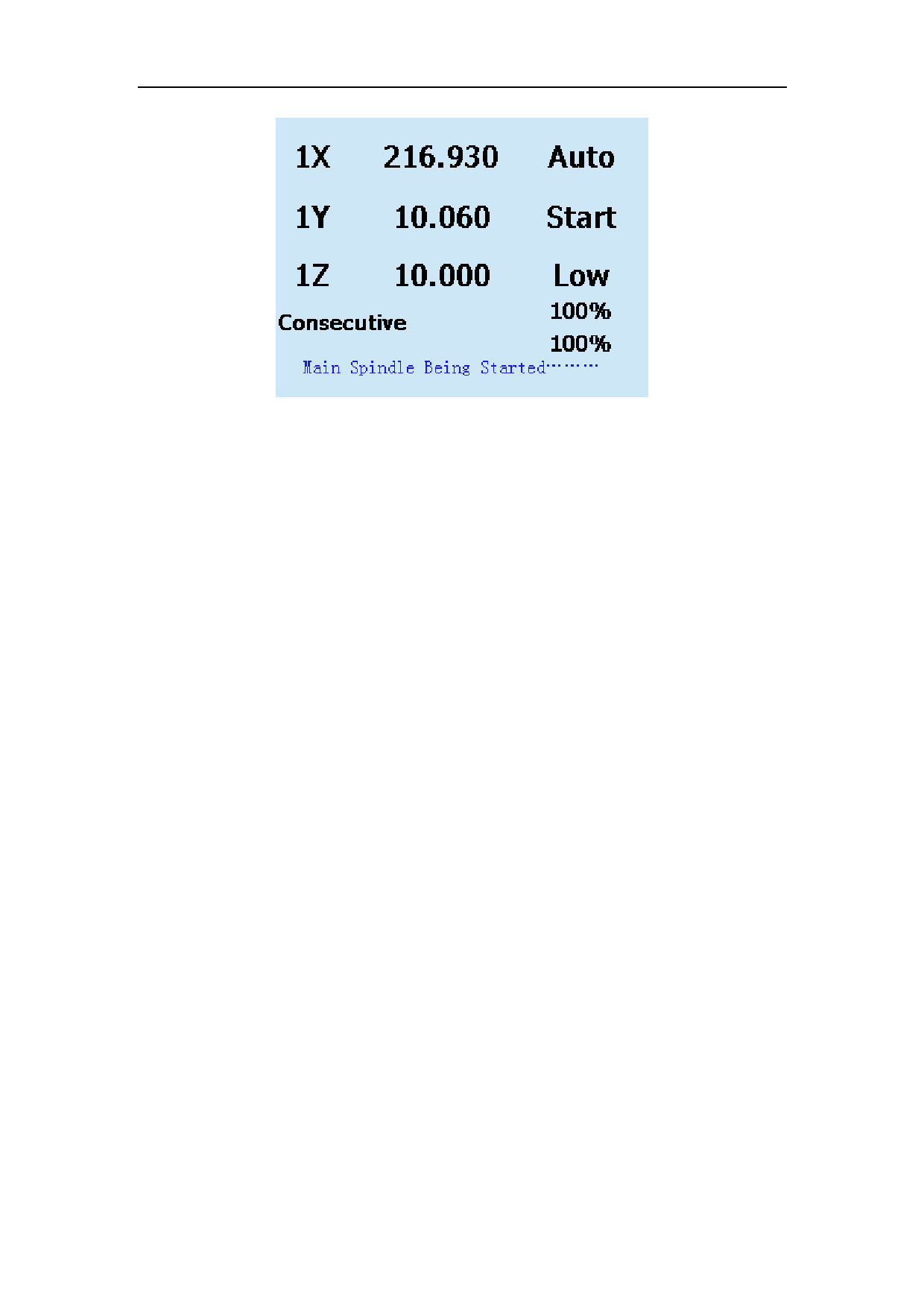
Chapter 6 How to Select File for Machining
Fig 6-4 Interface Status When Auto Machining
Note:
The system will check the syntax of the automatic program file while machining and
the syntax checking is more earlier than automatically machining (namely, syntax
check has “look-head” function). If the syntax error is checked out in one line of the
program in the program file, then the system will display the wrong sentence with the
red highlight and alarm in the automatic machining window, and stop the machine
tool automatically. Operators can output the file of U disk, and then check, modify
and edit the grammar and syntax of the wrong sentence, in the computer, and then
save it and input to the system again for loading. Using “Area Machining” in the
advanced machining to specify starting from the modified line, the program will
resume automatic machining from where it is modified.
During automatic machining, you cannot enter menu to operation it.
Both of the start and stop information of the automatic machining will be saved to the
system log, which records important operations by operators and the events that have
already happened. From the “System Log Information” window, operators can not
only scan the log information produced since this start, but also review the records of
the historical information. This function can help operators analyze and diagnose the
system when it breaks down.
19