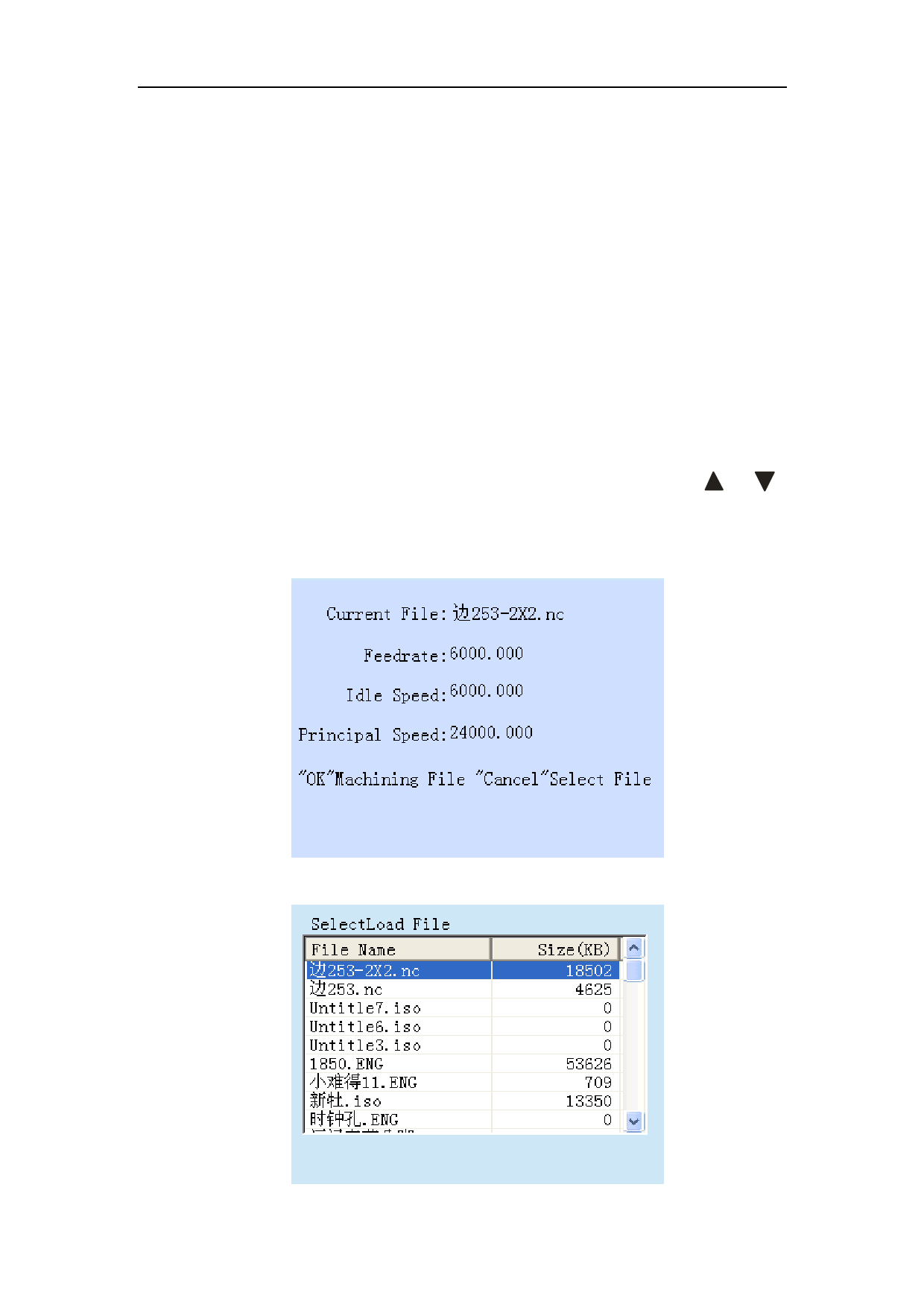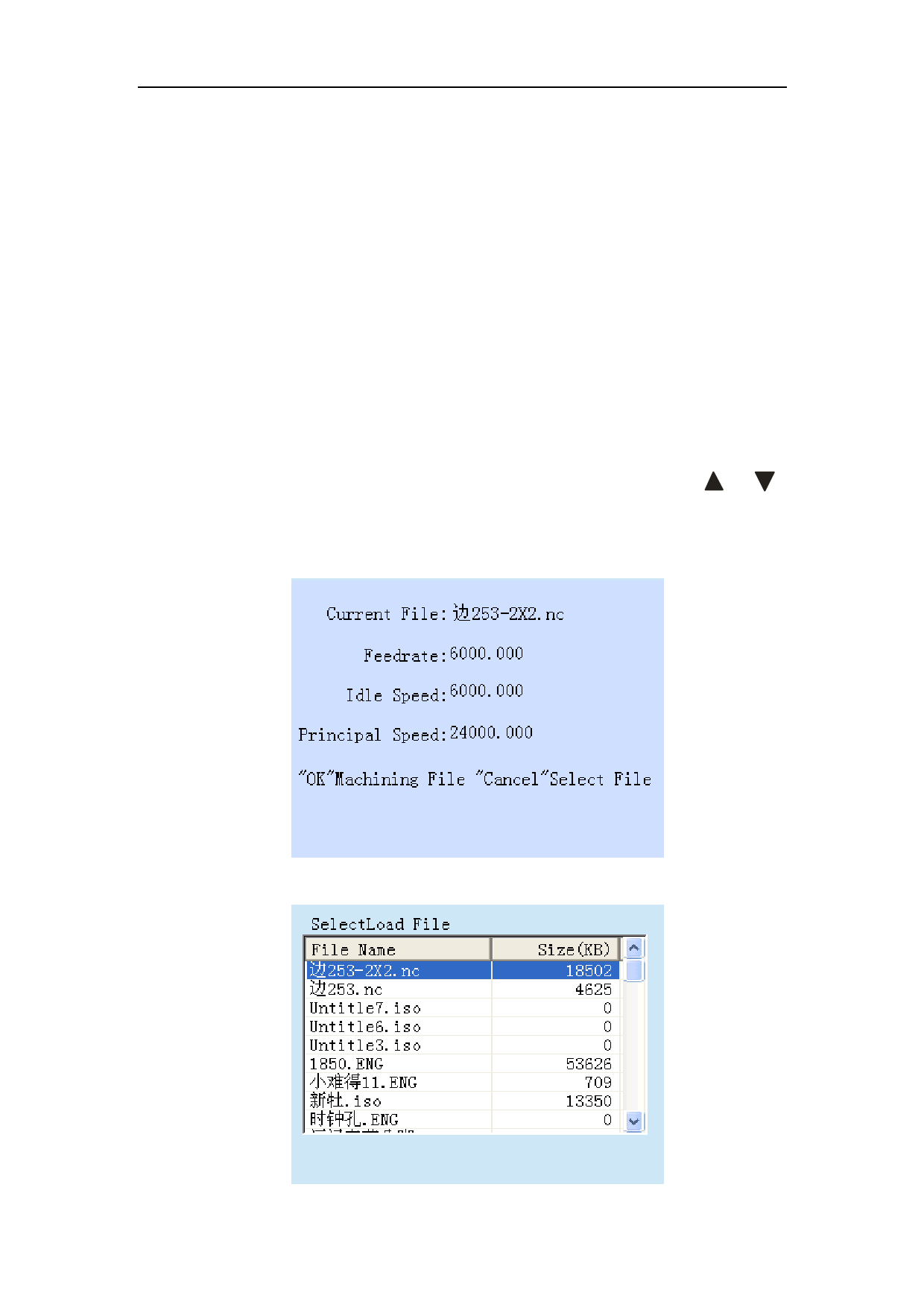
Chapter 6 How to Select File for Machining
Chapter 6 How to Select File for Machining
6.1 File Loading and Auto Machining
Press “Start/Pause” button, if the system exists loaded file, the dialog box of current
file processing information will prompt. Under this dialog box, you can switch to
select Feedrate, Idling Speed and Main Shaft Parameter. After selecting, you can enter
number key to modify these three parameters. Press the “OK” button to start
machining current file. If you press the “Cancel” button, then you will enter
processing file list selection through the Up/Down keys to select file. Click “OK”
button to load. After finishing loading, the processing information will be displayed,
press “OK” key to start machining. If the system does not exist processing file, you
will enter file selection interface directly. You can select file through “ ”, “ ”
button, and press “OK” button to load file. After loading, the machining file
information will be displayed, press the “OK” button to start machining.
Fig 6-1 Machining File Information
17