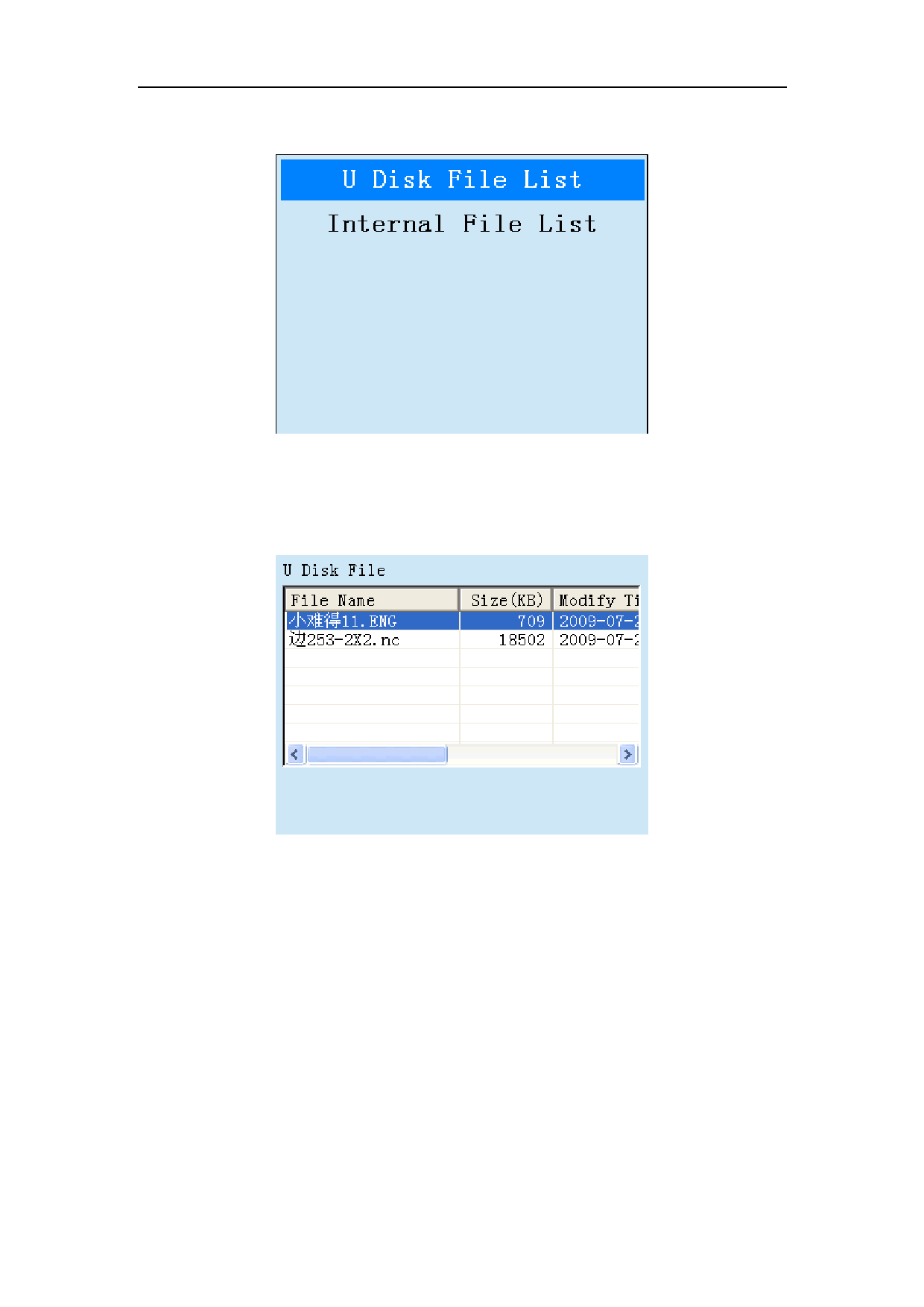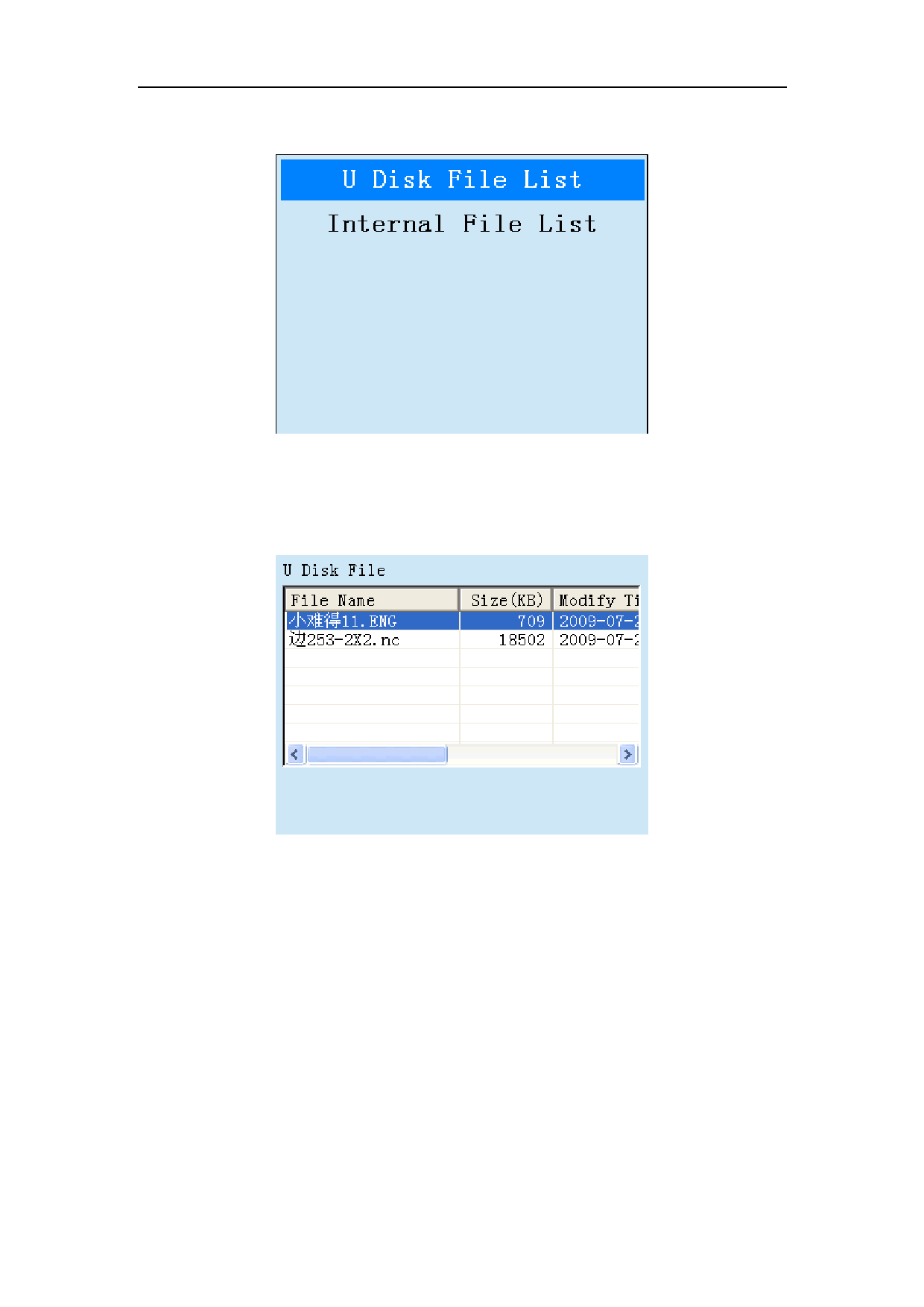
Chapter 3 How to Input Processing File
Entering next level menu, please select “U Disk File List” (Shown as Fig3-3):
Fig 3-3 File Path Selection
After identifying U Disk, the system will display all supporting file names (Shown as
Fig 3-4):
Fig 3-4 File List of U Disk
Select the file needed to process in the U Disk, and then click “OK” button. The
system will import the file needed to process from the U Disk to the system memory.
During the importing procedure, there is a progress bar shown on the window to
prompt users the process of importing. After finishing the whole procedure, this
process bar will disappear automatically.
If accessing U Disk failed or U Disk is not found, the notice window will pop up:
11