- You are here:
- AM.CO.ZABuythisCNC Utilities Homepage
- EasyRoute-CNC-Router
- Component Manuals
- RichAuto
- A11Manual.pdf
- Page 42 of 56
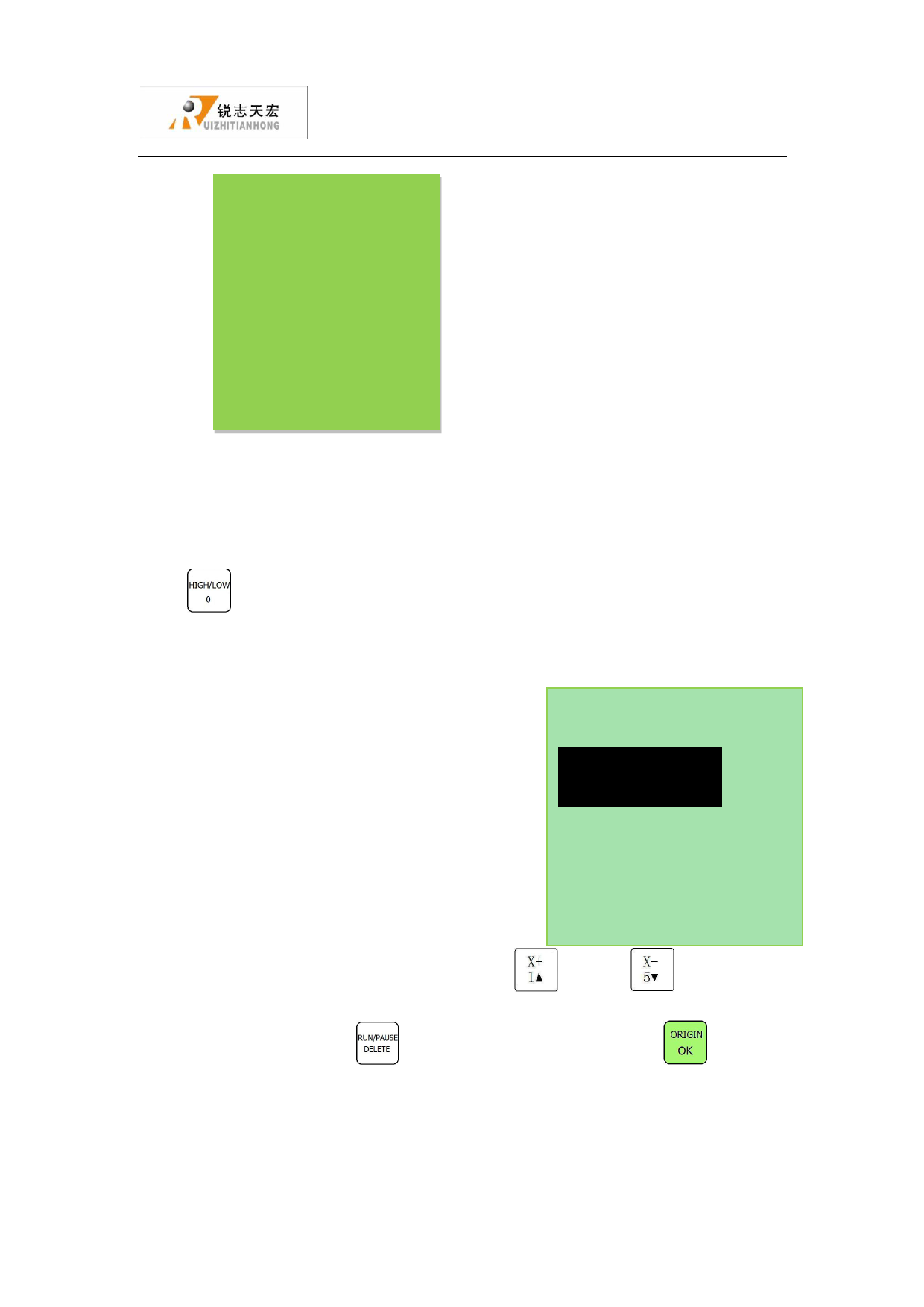
Beijing RuiZhitianhong technology Co.LTD
1X 0.000 manual
1Y 0.000 stop
1Z 0.000 high
Continue
1. Manual operation speed adjust
There is two modes: high speed and low speed. We can change mode by
“
”.The screen displays speed mode can decide processing speed.
Speed adjust: in manual mode, press ―cannel‖ to set the current speed mode. If
current speed is low speed, it displays as followed:
Low spd,mm/min
X axis: 1200.00
Y axis: 1200.00
Z axis: 600.00
The cursor in X axis low speed mode , press “
”Laonwdg“rid 0.1”00move cursor
to be modified , press “
” that we can change value, press “
” to save,
ADD.:Beijing haidian district shangdi three street jiahua building A308. P.C.:100085.
Dell:010-62970368 82923063. Fax: 82920078 URL :www.richnc.com.cn
41









