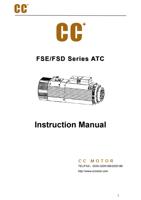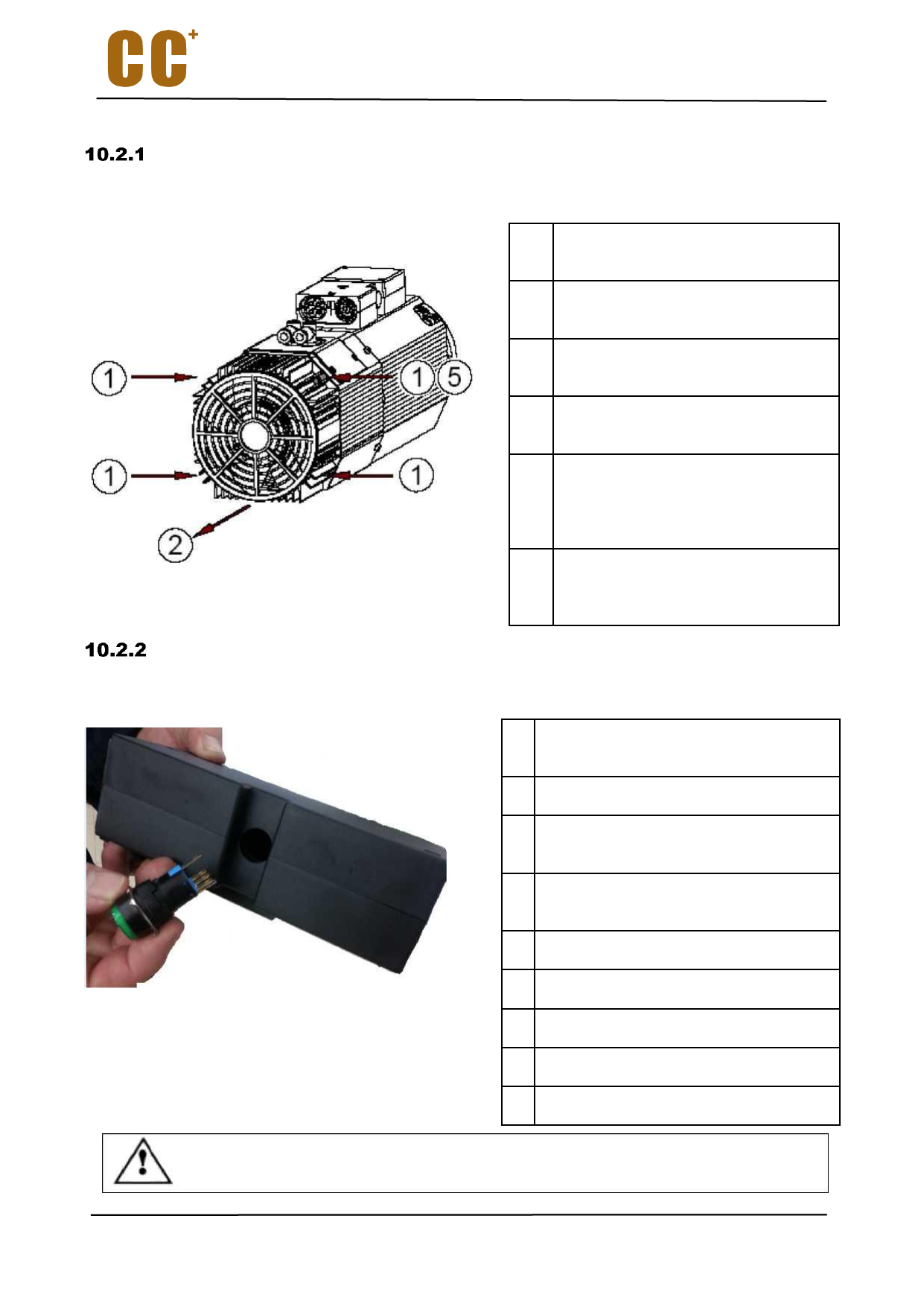
REPLACING THE COOLING FAN
CHANGE TOOL BUTTON
1
Remove the four fixing screws of the
electric fan unit.
2
Move the electric fan unit in an axial
direction.
3
Disconnect the electrical connector of
the electric fan.
4
Connect the electrical connector of
the new electric fan.
Insert the earth cable of the new
5
electric fan in the appropriate space
(5), so that it is blocked by the screw
in the next point (6).
Fix the new electric fan with the four
6 screws, paying attention to the earth
connection.
1 Remove two screws from the terminal
box.
2 Remove the box cover
3 Disconnect the change tool button
cable
4 Slowly push the button out from inside,
and pull it out from outside.
5 Put on the new button
6 Connect the button cable.
7 Fit the box cover on
8 Fix the terminal box with two screws.
9 Check if the button works
It is absolutely not allowed to replace the cables in the terminal box.
35